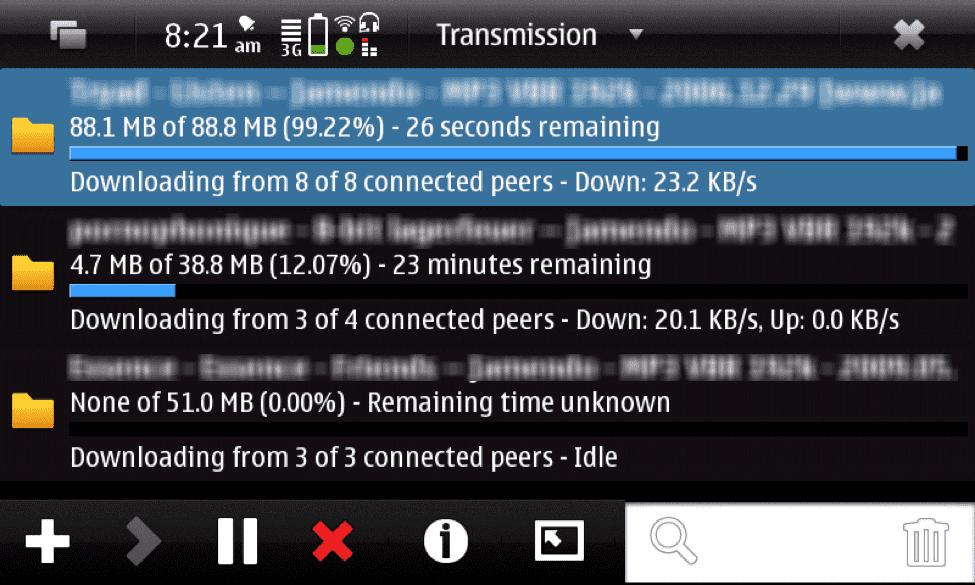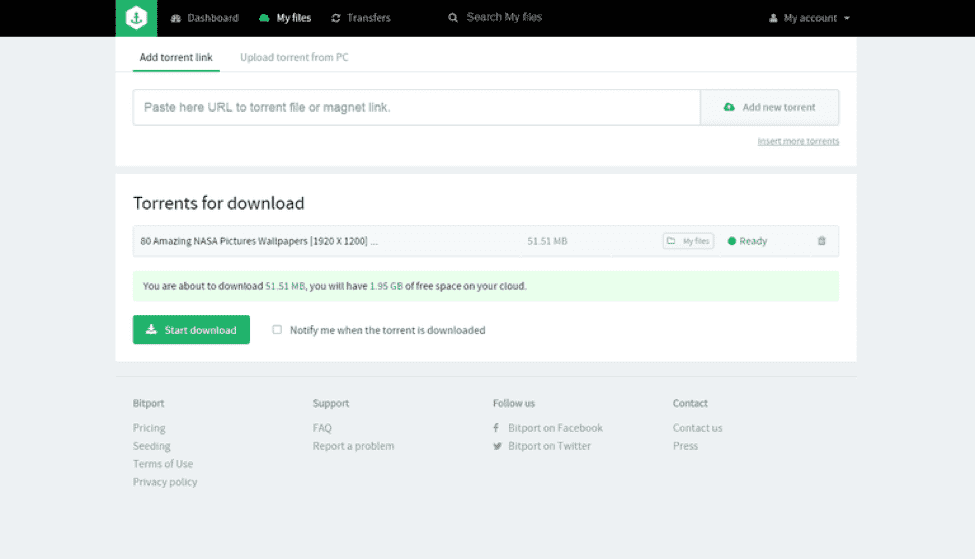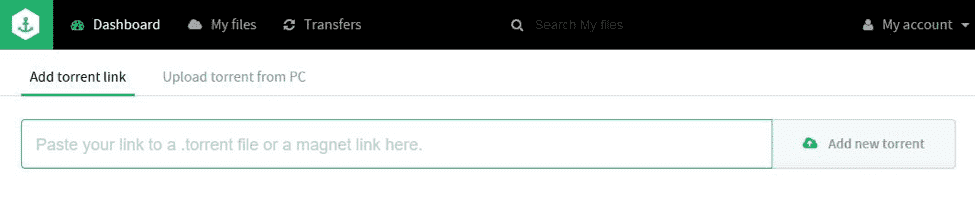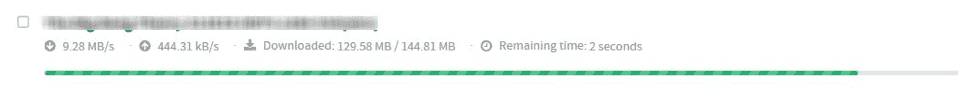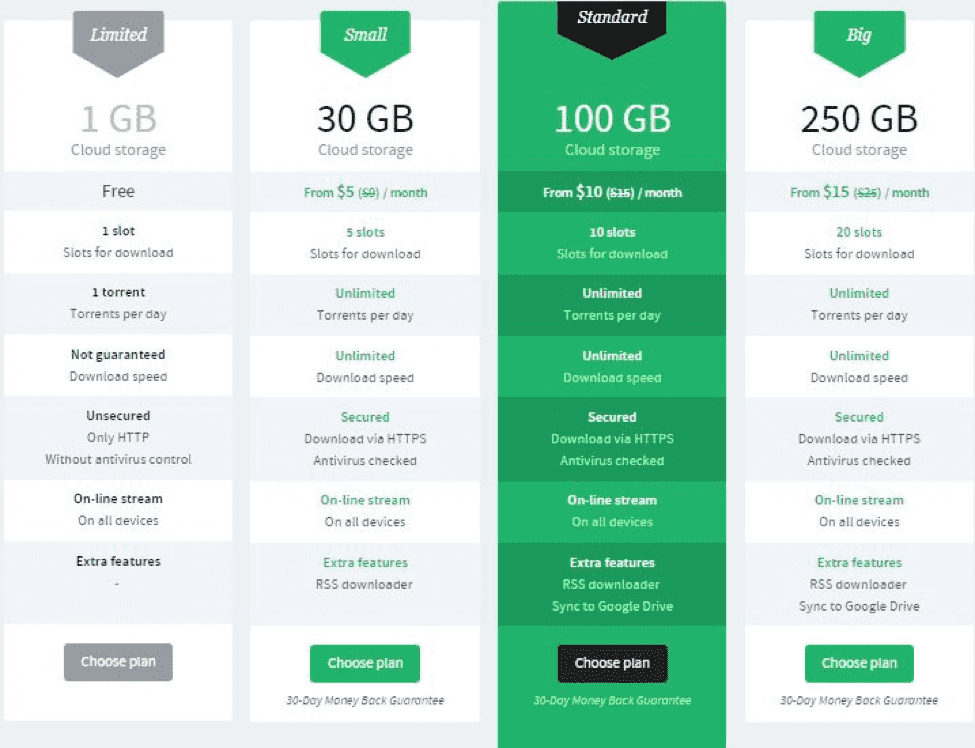Torrenting is one of the most powerful methods to share files online. Especially large files.
It has surpassed many now-legendary methods of sharing files such as eDonkey2000, Kazaa, and LimeWire. Millions upon millions trust torrenting as a reliable, safe way to share large files, including movies, music, and books.
The bad reputation that follows torrenting is because many groups use it to share pirated, copyrighted material. Not to mention, hackers who use it to distribute malware-infected software, to gain control of as many devices as possible to use in their nefarious ends.
Downloading torrents can be a risky business, especially if you’re using a website such as The Pirate Bay, one of the biggest torrent websites in the world. Most of the content on these torrent websites is illegal, and you can get into trouble if you download them.
Like fire, you can use torrenting for good, and for bad. This blog post is about torrenting, what it is, and how it works.
Welcome to the World of Torrenting
Usually, when you download something from the internet, you do it directly by clicking on a link so the downloading starts. It’s a straightforward situation.
But torrenting doesn’t work like that.
It doesn’t work by giving you the whole file from one server directly. The torrent client (e.g. µTorrent®) is a desktop program that takes the file and cuts it into small pieces like you would do if you had one dollar and broke it into small change.
The original uploader has the whole file (one dollar), and he is called the “seeder,” everyone, who has completed the download successfully, becomes a seeder as well. Everybody else who is downloading the file is a “leecher.” When you start downloading the torrent, you download a small part of the file from each of the seeders. The torrent file contains the information of the seeders and the leechers. It has the IP address of each person who downloaded the file you want to get as well.
The network load is spread over all the seeders who act like mini-servers. That way, the downloading is fast and it works irrespectively of your bandwidth limits. However, when you download a torrent you become a leecher. That means that while you’re downloading the file, you’re also uploading what you downloaded to other peers. As a result, you may experience a slow internet connection.
Generally, torrenting can be slower than direct downloading, especially at the beginning of the download. But your download and upload speed are interlinked. The more you upload the file, the faster your download can become. Unlike direct downloading where you take the file and end the connection, torrenting is a give and take, where the more you give, the more you get.
Torrenting can be unpredictable with slow connections. The more seeders, the higher the speed. But if few people seed the file, then you’ll struggle with torrents downloading. While there are people who dedicate their lives to seeding torrent files, other peers might be regular people who have to shut down their computers and go out. This “go out” means a loss in seeding and hence the download speed.
How to Start with Torrenting
Now that you know what is torrenting, potential risks, and legal issues, how do you start torrenting?
First, you’ll need a VPN set in place or a cloud-based torrenting client.
To start downloading, and even creating your torrents, you need a torrent client software. Some of the most popular torrent clients are uTorrent, BitComet, and Vuze. You install one of those on your device, whether it’s a PC, Laptop, or an Android device. The client communicates with other seeders and downloads the file to your hard drive locally.
But before you start downloading torrents, you’ll need the torrent files, which you can download from websites such as Legal Torrents.
What are magnet links?
When downloading from torrent websites you have two options.
- Download a torrent file that you can save on your hard drive and open it by your torrent client. It’s perfect for storing, in case you want to download the same torrent on another device.
Use a “magnet link” to download the torrent files. Similar to the direct link you get from a regular server, except only a torrent client can understand and use it to download the torrent file.
Anyways, your torrent client will download and save the torrent file somewhere on your device.
Cloud-based Torrenting
Cloud torrenting is the most advanced method of downloading torrents. It harnesses the power of the cloud to save you storage space on your hard drive for the more important files. It will also save you from hunting for blocked torrent websites. It’s faster than torrenting with a regular torrenting client, and it is more private and secure than using a VPN.
Instead of downloading a file, you can stream it directly from someone who already did.
The True Power of Cloud Torrent Services
By default, every time you download a torrent, you must exchange IPs with everyone. That’s how peer-to-peer works, so unless you’re hiding behind a strong VPN, you’re just broadcasting your IP to everyone. You may be exposing your IP to copyright trolls, hackers, and malicious people with evil intentions. It’s a good thing to give back to the community by seeding as long as you can, but do you know everyone in the network? It also slows your connection and limits your other downloads.
In short, cloud torrent services run on powerful dedicated servers with uplinks that provide much more speed than a regular home connection. The most downloaded files get cached, and you get instant access without having to download anything on your device. Furthermore, the files will get synced to all your devices, including your phone and other streaming devices like the Xbox, PlayStation, and Roku.
Bitport.io
Bitport.io is the best cloud torrenting service for several reasons. It is 30MB/s fast, and you can use it to stream your media on various devices and operating systems, including iOS and Chromecast, and it supports Kodi. It makes torrenting as easy as “Ctrl-C,” no other service can do that. Bitport.io provides a free account that allows you to download a new torrent every 24 hours.
The interface is intuitive, and you can use it to download torrents from your browser alone, whether on your iPhone, Android device, or notebook. You don’t have to download the torrent several times or transfer it between your devices.
You can register a premium account on Bitport.io for as low as $5/month, giving you 30GB of cloud storage and five download slots, where you can download five torrents simultaneously. On the free account, you can download one torrent only every day, but on all other plans, you can download as many torrents as you want. As an extra layer of protection, paid plans provide SSL certifications, HTTPS downloads, and antivirus scanning.
The seed ratio on Bitport.io is 1:1, but as a paid user, you can contact the customer care and set your custom ration. All in all, cloud torrenting is an advanced method to safely and securely start torrenting.