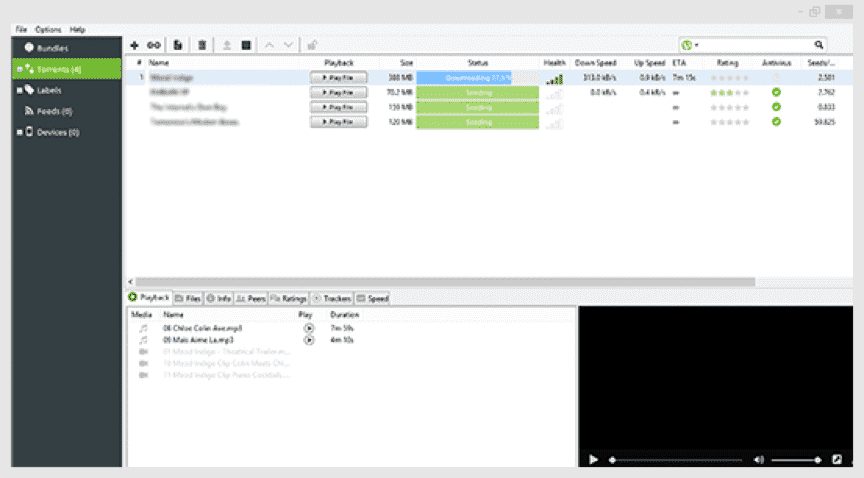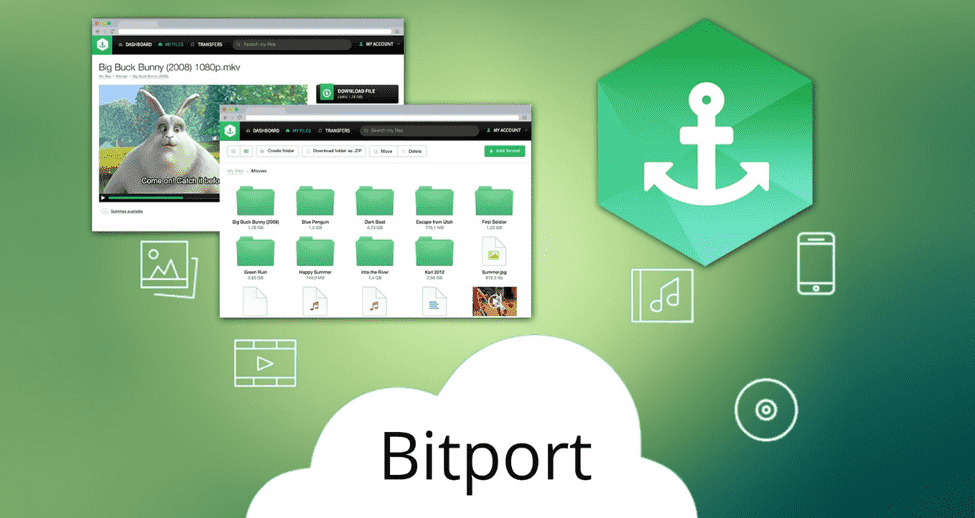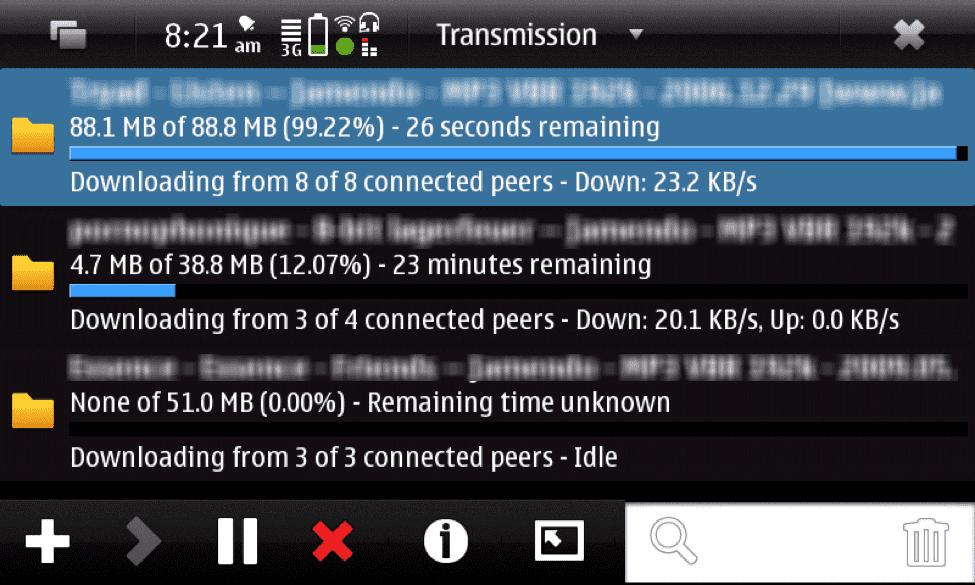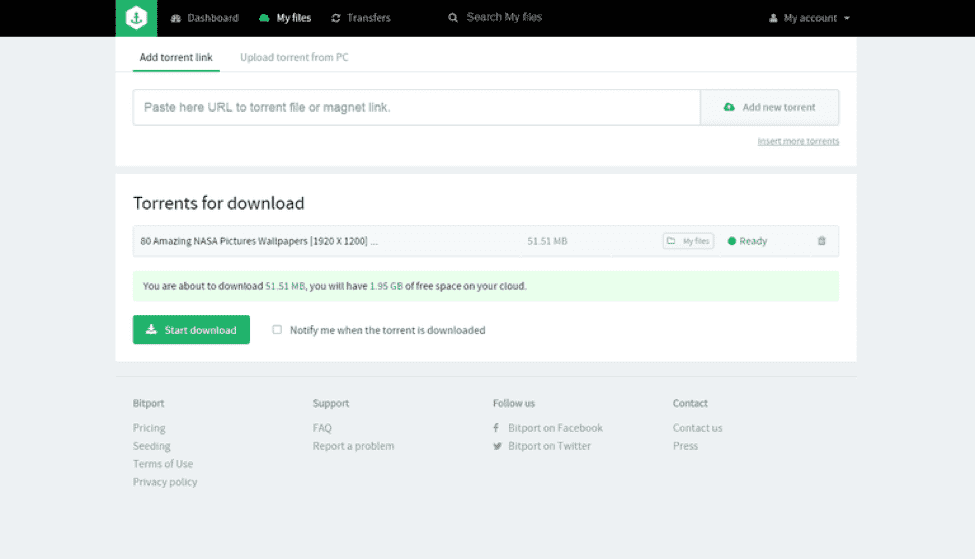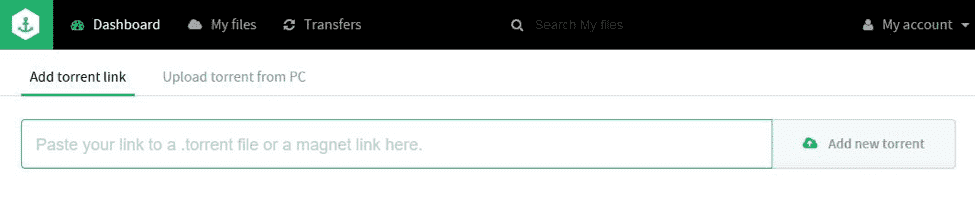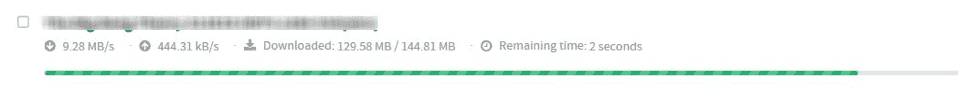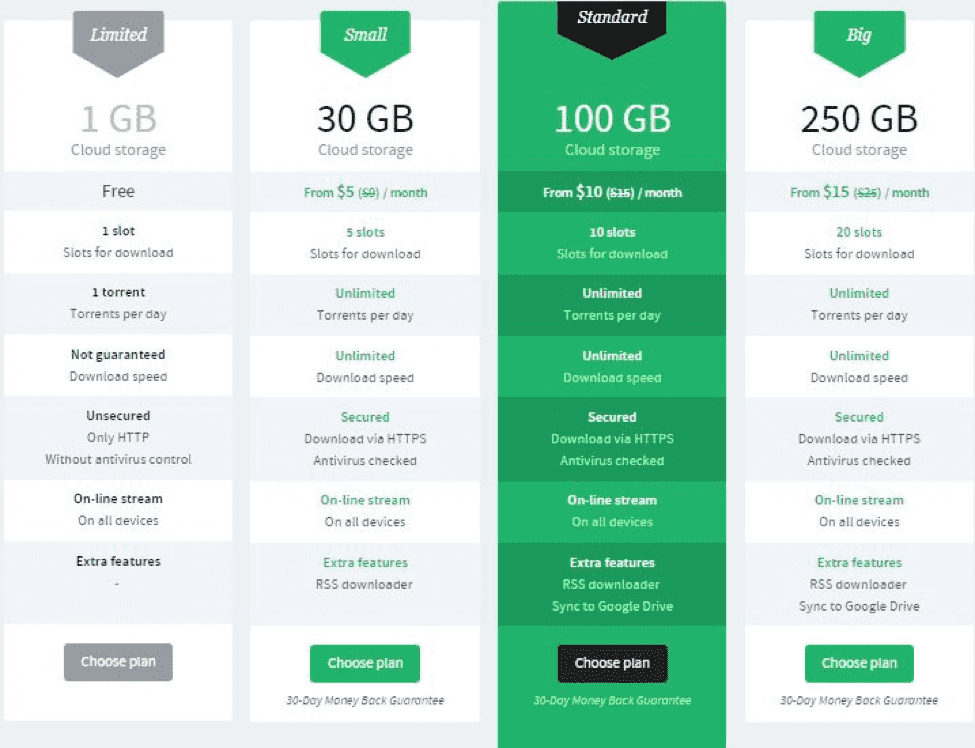It all started with Napster.
Many American people recall the short-lived golden age of Napster with excitement and longing.
Between 1999 and 2001, Napster opened the floodgates for downloading music free of charge.
That was before an army of lawyers shut down the operation through a major crackdown against file-sharers of all sizes.
Napster transformed into an online music outlet. Later, Rhapsody would acquire it and that marked the end of an era.
However, file-sharers haven’t stopped there; they had to find another platform to keep sharing.
The torrenting community was the result of all of this chaos.
Copyright lawyers continued to fight the torrenting community, but this time they couldn’t shut it down as they did with Napster.
The introduction of Virtual private networks (VPNs) made torrenting bigger, faster, and harder to track.
Want to learn more about torrenting, the role of VPN networks, and the emerging cloud torrenting technologies? Keep reading!
Torrent Files Decoded
Torrent files come in all formats and file types. Essentially, they are media content files. They can be audio, video, game, porn, software, images, and digital books. People download torrents for various reasons, mainly because they want to test it before buying, or simply, they want the files without paying the price.
To sum up, torrent files are:
- Almost clean; virus-free files.
- Available in HD, most of the time.
- Although some torrent sites ask for donations in exchange of premium features.
You must find a torrent community so you can download these files. Each torrent website offers many file categories for you to choose from.
BitTorrent Client
The .torrent file alone is useless. Yes, it contains information like what network to connect to, who are the file sharers, and how to communicate with them. But you still need a torrent client program to open the file and start downloading. BitTorrent is the original torrent client and the most popular. It has its share of downsides, but it allows you to download large files fast.
The large file is divided into small pieces with each member in the torrent community sharing a little bit.
BitTorrent is different from Napster. Mainly, it gives you the ability to download small bits from many people. Napster allows you to download the file from one member of the community who has the complete file.
Torrenting connects you to many people; thus, failed downloads are a rarity.
Furthermore, it makes downloading large files easier. Users with a high-speed internet connection can download these files in a few minutes.
Now, you can stream video without downloading the file.
Seed
After your download is finished, it is a common practice to continue uploading it to other members of the community. Some users will leave the client open and go to sleep!
It is called seeding, where you continue to share your bit of the file with other downloaders. Users, who tend to share more get to move up the ranks within the torrent community, gaining extra features in the process.
But as a general rule, you should have a 1:1 upload/download ratio. This setting is the default in Bitport. And most torrent clients will allow you to control the ratio.
For example, the “Altruistic mode” in uTorrent can put your computer in seeding mode where you can use your bandwidth to upload the torrent as fast as possible.
VPNs: What’s the Use?
Entertainment industry receives big blows with every leak.
They can do that using tracking software that monitors the activity of the peer-to-peer networks. All BitTorrent programs will share your IP by default, that’s how they work.
Here’s where VPNs come to play. They hide your IP, much like you when someone is following you, and suddenly you get into a crowded place with thousands and thousands of people. It will be much harder to track you. However, the legal team can detect that you’re using a VPN.
Some VPN companies don’t allow torrent downloading. It depends on the laws of the country where the VPN Company operate. If the rules and regulations are limp, the VPN Company will probably allow torrenting.
Furthermore, a key feature in good VPNs for torrenting is the internet kill switch. This feature shuts down your internet connection in case of a VPN outage. Because, if the connection to the VPN is interrupted during downloading or seeding, even for a few seconds, stalkers will identify your IP quickly.
At last, for torrenting purposes, the VPN has to have DNS leak protection. This feature prevents your DNS requests from going through your ISP, by making sure that your VPN handles these requests. Without this shield, your ISP will notice your torrenting activity.
Where is Torrenting Going?
How torrenting will look like in the future? It’s hard to predict because it is on shaky grounds. Hand in hand with their efforts to suppress torrenting, content creators are offering affordable, legal access to copyrighted material.
For example, Netflix is the largest paid streaming service in the world today. YouTube is also one of the most significant streaming services in terms of traffic.
However, millions of people continue to download at least one torrent every day. And they could be using a quality VPN to hide their traces and avoid the DMCA notices. The VPN ensures your safety while torrenting.
It is important to note that copyright laws vary significantly from country to country. In the U.S., most content creators have stopped sending the DMCAs but not HBO. HBO continually sends out DMCA notices to torrent downloaders. Music industry organisations continue to warn torrent downloaders.
Switzerland is the safest country in the world for torrent downloaders. Why? It is because the Swiss government outlawed tracking internet users.
Newest VPNs that will protect your identity online:
- IPVanish
- Hotspot Shield.
- Spyoff
- Tunnel Bear.
- ProtonVPN
Do you Really Need a VPN for Torrenting?
Cloud Torrenting Services and VPNs
The short answer is yes. Before starting to download torrent files, make sure to set up a reliable VPN to protect your identity.
But is there an alternative to VPN? And normal torrent clients? Yes.
Recently, a new torrenting service, that combines the benefits of downloading torrents, VPN, and the cloud in one package. It is called cloud torrenting.
A good cloud torrenting client is Bitport.
A torrenting service that you can access from your browser, and you can use to convert torrent files into direct download links.
Torrenting services like Bitport, take a torrent link, download it to the cloud securely, and give you the ability to download it anonymously to your computer or stream it online on any of your devices.
Torrenting has always been used in online files, but cloud torrenting services aim to change that. Bitport.io gives you the power to download torrent content to Google Drive, which can help you evade those who want to use your computer to share content.
Without a doubt, using cloud torrenting is a responsibility and a decision you should think about. It may not serve you the way you initially can imagine, so read all the rules and agreements before signing up for services like Bitport. A trial account can help you decide, register for a free account and get a free 1 GB of cloud storage.
Try downloading a few torrents and see how it works for you. Of course, you can sign up for a premium account right away, or upgrade later on. The cheapest package is $5/month, but more features are available with more advanced packages.
If you don’t want to download files to your Google Drive, you don’t have to. Again, it’s up to you to decide.
Otherwise, you could subscribe to Netflix, Hulu, HBO, or Amazon Prime. Or, get the passwords from your family and friends, and ditch the whole affair of downloading torrents.